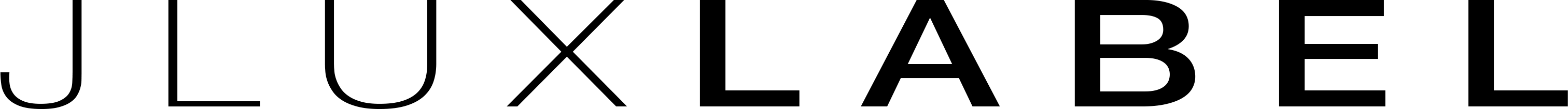Basic Typography
Headings
All HTML headings, through , are available. .h1 through .h6 classes are also available, for when you want to match the font styling of a heading but still want your text to be displayed inline.
h1. Bootstrap heading |
Semibold 36px |
h2. Bootstrap heading |
Semibold 30px |
h3. Bootstrap heading |
Semibold 24px |
h4. Bootstrap heading |
Semibold 18px |
h5. Bootstrap heading |
Semibold 14px |
h6. Bootstrap heading |
Semibold 12px |
h1. Bootstrap heading
h2. Bootstrap heading
h3. Bootstrap heading
h4. Bootstrap heading
h5. Bootstrap heading
h6. Bootstrap heading
Create lighter, secondary text in any heading with a generic tag or the .small class.
h1. Bootstrap heading Secondary text |
h2. Bootstrap heading Secondary text |
h3. Bootstrap heading Secondary text |
h4. Bootstrap heading Secondary text |
h5. Bootstrap heading Secondary text |
h6. Bootstrap heading Secondary text |
h1. Bootstrap heading Secondary text
h2. Bootstrap heading Secondary text
h3. Bootstrap heading Secondary text
h4. Bootstrap heading Secondary text
h5. Bootstrap heading Secondary text
h6. Bootstrap heading Secondary text
Body copy
Bootstrap's global default font-size is 14px, with a line-height of 1.428. This is applied to the and all paragraphs. In addition, (paragraphs) receive a bottom margin of half their computed line-height (10px by default).
Nullam quis risus eget urna mollis ornare vel eu leo. Cum sociis natoque penatibus et magnis dis parturient montes, nascetur ridiculus mus. Nullam id dolor id nibh ultricies vehicula.
Cum sociis natoque penatibus et magnis dis parturient montes, nascetur ridiculus mus. Donec ullamcorper nulla non metus auctor fringilla. Duis mollis, est non commodo luctus, nisi erat porttitor ligula, eget lacinia odio sem nec elit. Donec ullamcorper nulla non metus auctor fringilla.
Maecenas sed diam eget risus varius blandit sit amet non magna. Donec id elit non mi porta gravida at eget metus. Duis mollis, est non commodo luctus, nisi erat porttitor ligula, eget lacinia odio sem nec elit.
...
Lead body copy
Make a paragraph stand out by adding .lead.
Vivamus sagittis lacus vel augue laoreet rutrum faucibus dolor auctor. Duis mollis, est non commodo luctus.
class="lead">...
Built with Less
The typographic scale is based on two LESS variables in variables.less: @font-size-base and @line-height-base. The first is the base font-size used throughout and the second is the base line-height. We use those variables and some simple math to create the margins, paddings, and line-heights of all our type and more. Customize them and Bootstrap adapts.
Emphasis
Make use of HTML's default emphasis tags with lightweight styles.
Small text
For de-emphasizing inline or blocks of text, use the tag to set text at 85% the size of the parent. Heading elements receive their own font-size for nested elements.
You may alternatively use an inline element with .small in place of any
This line of text is meant to be treated as fine print.
This line of text is meant to be treated as fine print.
Bold
For emphasizing a snippet of text with a heavier font-weight.
The following snippet of text is rendered as bold text.
rendered as bold text
Italics
For emphasizing a snippet of text with italics.
The following snippet of text is rendered as italicized text.
rendered as italicized text
Alternate elements
Feel free to use and in HTML5. is meant to highlight words or phrases without conveying additional importance while is mostly for voice, technical terms, etc.
Alignment classes
Easily realign text to components with text alignment classes.
Left aligned text.
Center aligned text.
Right aligned text.
class="text-left">Left aligned text.
class="text-center">Center aligned text.
class="text-right">Right aligned text.
Emphasis classes
Convey meaning through color with a handful of emphasis utility classes. These may also be applied to links and will darken on hover just like our default link styles.
Fusce dapibus, tellus ac cursus commodo, tortor mauris nibh.
Nullam id dolor id nibh ultricies vehicula ut id elit.
Duis mollis, est non commodo luctus, nisi erat porttitor ligula.
Maecenas sed diam eget risus varius blandit sit amet non magna.
Etiam porta sem malesuada magna mollis euismod.
Donec ullamcorper nulla non metus auctor fringilla.
class="text-muted">...
class="text-primary">...
class="text-success">...
class="text-info">...
class="text-warning">...
class="text-danger">...
Dealing with specificity
Sometimes emphasis classes cannot be applied due to the specificity of another selector. In most cases, a sufficient workaround is to wrap your text in a with the class.
Abbreviations
Stylized implementation of HTML's element for abbreviations and acronyms to show the expanded version on hover. Abbreviations with a title attribute have a light dotted bottom border and a help cursor on hover, providing additional context on hover.
Basic abbreviation
For expanded text on long hover of an abbreviation, include the title attribute with the element.
An abbreviation of the word attribute is attr.
title="attribute">attr
Initialism
Add .initialism to an abbreviation for a slightly smaller font-size.
HTML is the best thing since sliced bread.
title="HyperText Markup Language" class="initialism">HTML
Addresses
Present contact information for the nearest ancestor or the entire body of work. Preserve formatting by ending all lines with
795 Folsom Ave, Suite 600
San Francisco, CA 94107
P: (123) 456-7890 Full Name
first.last@example.com
Twitter, Inc.
795 Folsom Ave, Suite 600
San Francisco, CA 94107
title="Phone">P: (123) 456-7890
Full Name
href="mailto:#">first.last@example.com
Blockquotes
For quoting blocks of content from another source within your document.
Default blockquote
Wrap around any HTML as the quote. For straight quotes, we recommend a .
Lorem ipsum dolor sit amet, consectetur adipiscing elit. Integer posuere erat a ante.
Lorem ipsum dolor sit amet, consectetur adipiscing elit. Integer posuere erat a ante.
Blockquote options
Style and content changes for simple variations on a standard .
Naming a source
Add tag or .small class for identifying the source. Wrap the name of the source work in .
Lorem ipsum dolor sit amet, consectetur adipiscing elit. Integer posuere erat a ante.
Someone famous in Source Title
Lorem ipsum dolor sit amet, consectetur adipiscing elit. Integer posuere erat a ante.
Someone famous in title="Source Title">Source Title
Alternate displays
Use .pull-right for a floated, right-aligned blockquote.
class="pull-right">
...
Lists
Unordered
A list of items in which the order does not explicitly matter.
- Lorem ipsum dolor sit amet
- Consectetur adipiscing elit
- Integer molestie lorem at massa
- Facilisis in pretium nisl aliquet
- Nulla volutpat aliquam velit
- Phasellus iaculis neque
- Purus sodales ultricies
- Vestibulum laoreet porttitor sem
- Ac tristique libero volutpat at
- Faucibus porta lacus fringilla vel
- Aenean sit amet erat nunc
- Eget porttitor lorem
...
Ordered
A list of items in which the order does explicitly matter.
- Lorem ipsum dolor sit amet
- Consectetur adipiscing elit
- Integer molestie lorem at massa
- Facilisis in pretium nisl aliquet
- Nulla volutpat aliquam velit
- Faucibus porta lacus fringilla vel
- Aenean sit amet erat nunc
- Eget porttitor lorem
...
Unstyled
Remove the default list-style and left margin on list items (immediate children only). This only applies to immediate children list items, meaning you will need to add the class for any nested lists as well.
- Lorem ipsum dolor sit amet
- Consectetur adipiscing elit
- Integer molestie lorem at massa
- Facilisis in pretium nisl aliquet
- Nulla volutpat aliquam velit
- Phasellus iaculis neque
- Purus sodales ultricies
- Vestibulum laoreet porttitor sem
- Ac tristique libero volutpat at
- Faucibus porta lacus fringilla vel
- Aenean sit amet erat nunc
- Eget porttitor lorem
class="list-unstyled">
...
Inline
Place all list items on a single line with display: inline-block; and some light padding.
- Lorem ipsum
- Phasellus iaculis
- Nulla volutpat
class="list-inline">
...
Description
A list of terms with their associated descriptions.
- Description lists
- A description list is perfect for defining terms.
- Euismod
- Vestibulum id ligula porta felis euismod semper eget lacinia odio sem nec elit.
- Donec id elit non mi porta gravida at eget metus.
- Malesuada porta
- Etiam porta sem malesuada magna mollis euismod.
...
...
Horizontal description
Make terms and descriptions in
- Description lists
- A description list is perfect for defining terms.
- Euismod
- Vestibulum id ligula porta felis euismod semper eget lacinia odio sem nec elit.
- Donec id elit non mi porta gravida at eget metus.
- Malesuada porta
- Etiam porta sem malesuada magna mollis euismod.
- Felis euismod semper eget lacinia
- Fusce dapibus, tellus ac cursus commodo, tortor mauris condimentum nibh, ut fermentum massa justo sit amet risus.
class="dl-horizontal">
...
...
Auto-truncating
Horizontal description lists will truncate terms that are too long to fit in the left column with text-overflow. In narrower viewports, they will change to the default stacked layout.
Tables
Basic example
For basic styling—light padding and only horizontal dividers—add the base class Use Striped tables are styled via the Add Add Add Use contextual classes to color table rows or individual cells. Create responsive tables by wrapping any .table to any . It may seem super redundant, but given the widespread use of tables for other plugins like calendars and date pickers, we've opted to isolate our custom table styles.
#
First Name
Last Name
Username
1
Mark
Otto
@mdo
2
Jacob
Thornton
@fat
3
Larry
the Bird
@twitter
class="table">
...
Striped rows
.table-striped to add zebra-striping to any table row within the .
Cross-browser compatibility
:nth-child CSS selector, which is not available in Internet Explorer 8.
#
First Name
Last Name
Username
1
Mark
Otto
@mdo
2
Jacob
Thornton
@fat
3
Larry
the Bird
@twitter
class="table table-striped">
...
Bordered table
.table-bordered for borders on all sides of the table and cells.
#
First Name
Last Name
Username
1
Mark
Otto
@mdo
Mark
Otto
@TwBootstrap
2
Jacob
Thornton
@fat
3
Larry the Bird
@twitter
class="table table-bordered">
...
Hover rows
.table-hover to enable a hover state on table rows within a .
#
First Name
Last Name
Username
1
Mark
Otto
@mdo
2
Jacob
Thornton
@fat
3
Larry the Bird
@twitter
class="table table-hover">
...
Condensed table
.table-condensed to make tables more compact by cutting cell padding in half.
#
First Name
Last Name
Username
1
Mark
Otto
@mdo
2
Jacob
Thornton
@fat
3
Larry the Bird
@twitter
class="table table-condensed">
...
Contextual classes
Class
Description
.active
Applies the hover color to a particular row or cell
.success
Indicates a successful or positive action
.warning
Indicates a warning that might need attention
.danger
Indicates a dangerous or potentially negative action
#
Column heading
Column heading
Column heading
1
Column content
Column content
Column content
2
Column content
Column content
Column content
3
Column content
Column content
Column content
4
Column content
Column content
Column content
5
Column content
Column content
Column content
6
Column content
Column content
Column content
7
Column content
Column content
Column content
class="active">...
class="success">...
class="warning">...
class="danger">...
class="active">...
class="success">...
class="warning">...
class="danger">...
Responsive tables
.table in .table-responsive to make them scroll horizontally up to small devices (under 768px). When viewing on anything larger than 768px wide, you will not see any difference in these tables.
#
Table heading
Table heading
Table heading
Table heading
Table heading
Table heading
1
Table cell
Table cell
Table cell
Table cell
Table cell
Table cell
2
Table cell
Table cell
Table cell
Table cell
Table cell
Table cell
3
Table cell
Table cell
Table cell
Table cell
Table cell
Table cell
#
Table heading
Table heading
Table heading
Table heading
Table heading
Table heading
1
Table cell
Table cell
Table cell
Table cell
Table cell
Table cell
2
Table cell
Table cell
Table cell
Table cell
Table cell
Table cell
3
Table cell
Table cell
Table cell
Table cell
Table cell
Table cell
class="table">
...