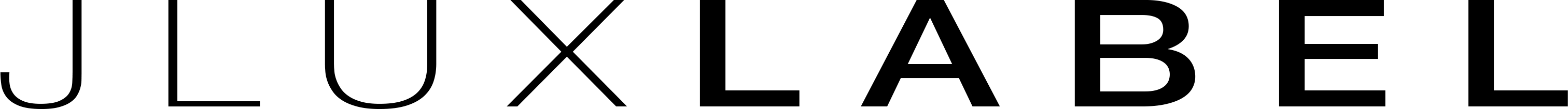ROUTE PROTECTION
When you purchase a product with Route Package Protection, you will get an email with your Route Order ID and a link to report an issue.
To go straight to the Report an issue form, click below.
Have questions about Route's policies? Read more by clicking below.
To report an issue from your email, follow the steps below:
- Open your email from Route.
- In the email, copy your Route Order ID and then click Resolve an Issue.

- In the form, your email address and order number will pre-populate.
- Choose the issue with your order (lost, stolen, or damaged).
- Add a description
- Click Submit.
Note: Please allow Route 2-3 business day to process your claim. If you have any questions or concerns regarding your order please contact us.
Email: info@jluxlabel.com
Phone: (888) 782-8058